I. HOW TO EDIT PRODUCT INFORMATION
Step 1: Click on Product, choose Product Catalog
Step 2: Choose the product and store you want to edit information and start to edit
Note: Information in grey box is the information Powersell can not support to re-edit after uploading successfully on Powersell. With the product on Lazada, sellers can edit images according to variants, about Shopee, sellers can edit images according to product level.
Step 3: After editing product information, click choose Save
II. HOW TO DELETE PRODUCTS ON POWERSELL
Step 1: Click on Product, choose Product Catalog.
Step 2: There are two ways to delete product:
-
To delete product on all of sales channels, click Select. Seller can choose Delete from Powersell or Delete from sales channels.
-
Sellers can choose to delete product on each platforms.
Need help?
Please contact our individual country customer care team for assistance:
– Singapore, Malaysia, Thailand, Vietnam: (028) 777 16 888 or email support@powersell.com
– Philippines: +63 2 83531420 or email support@powersell.com
– Indonesia: +62815 8659 2696 or +62815 8658 6686 or email cs@powersell.id