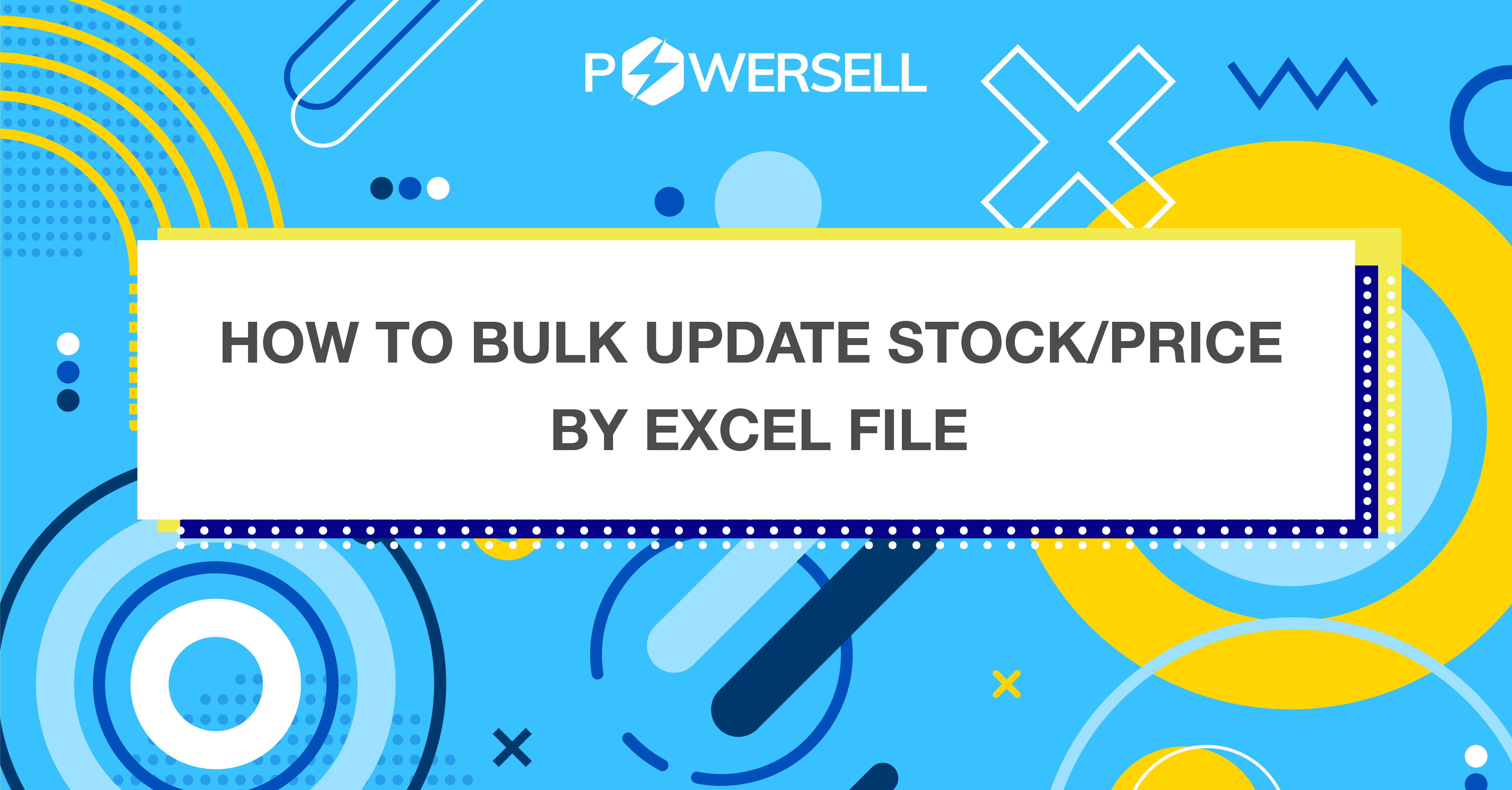Firstly, log in to your PowerSell account Here
To manually update your stock and price:
Step 1: On the left side of the screen, click on Products → click All Products Listed
Step 2: Click on the arrow then choose Bulk Management
Step 3:
1. Choose the shop that you want to update stock/price
2. Download the Product Sheet
Step 4: Open the Product Sheet, on the sheet Product Listing List, input in three columns:
-
recommend_retail_price_new
-
selling_price_new
-
stock_new
Then save the file.
Step 5: Update the file back to PowerSell system.
-
Back to Powersell system, click Browse.
-
Then choose the file after inputting the new number of Stock/Price on step 4, and click Update.
Need help?
Please contact our individual country customer care team for assistance:
– Singapore, Malaysia, Thailand, Vietnam: (028) 777 16 888 or email support@powersell.com
– Philippines: +63 2 83531420 or email support@powersell.com
– Indonesia: +62815 8659 2696 or +62815 8658 6686 or email cs@powersell.id