Instructions for reconciling a single payment
Step 1: Export the orders that the e-commerce channels have paid for you.
* For Lazada:
1.1) Go to https://sellercenter.lazada.vn/, click Financials => Select Account statement.
1.2) After getting into your account statement, select the payment period Lazada has paid, and select Export Data.
1.3) After downloading the file, you get the Order No. (order code) to check your payment.
* For Shopee:
1.1) Go to https://banhang.shopee.vn/ Orders, click on Complete, select the time you want to export the file.
1.2) After downloading the file, you will get the Order Code to check the payment.
Step 2: Log in to PowerSell here.
Step 3: From the left toolbar, click on Order Management => Select Payment Reconciliation.
Step 4: Click the on Unconfirmed Payment. The checklist will display orders that are currently in Success Delivery status.
Step 5: Select the order to reconcile or enter the order code into the search box, click Confirm.
Any questions? Please contact our individual country customer care team for assistance:
– Singapore, Malaysia, Thailand, Vietnam: (028) 777 16 888 or email support@powersell.com
– Philippines: +63 2 83531420 or email support@powersell.com
– Indonesia: +62815 8659 2696 or +62815 8658 6686 or email cs@powersell.id