There are 03 steps to do stock sync on PowerSell:
I. Creating inventory products.
II. Linking product listings on sales channels to inventory products.
III. Enabling stock synchronization.
I. CREATING INVENTORY PRODUCTS
-
Creating inventory products
1.1. Creating from active channels: here
1.2. Creating from Excel file: here
1.3. Creating manually: here
-
Inventory product List Management
2.1. List of Inventory product: here
2.2. Exporting Inventory product list: here
-
Deleting inventory products: here
II. LINKING PRODUCT LISTINGS ON ACTIVE CHANNELS TO INVENTORY PRODUCTS
III. ENABLING STOCK SYNCHRONIZATION
-
How to enable/disable stock synchronization
1.1. Manual Update: here
1.2. Mass Update: here
-
Enable/Disable stock sync logics: here
IV. OTHERS